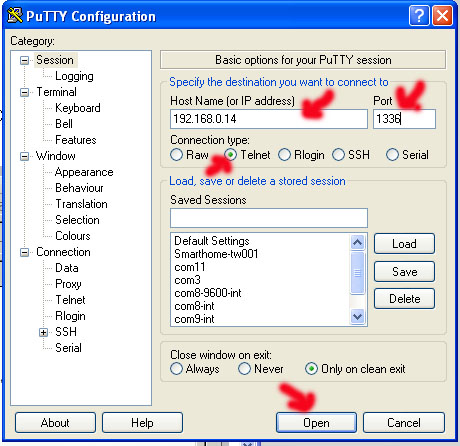ESP8266 WiFi module AT command
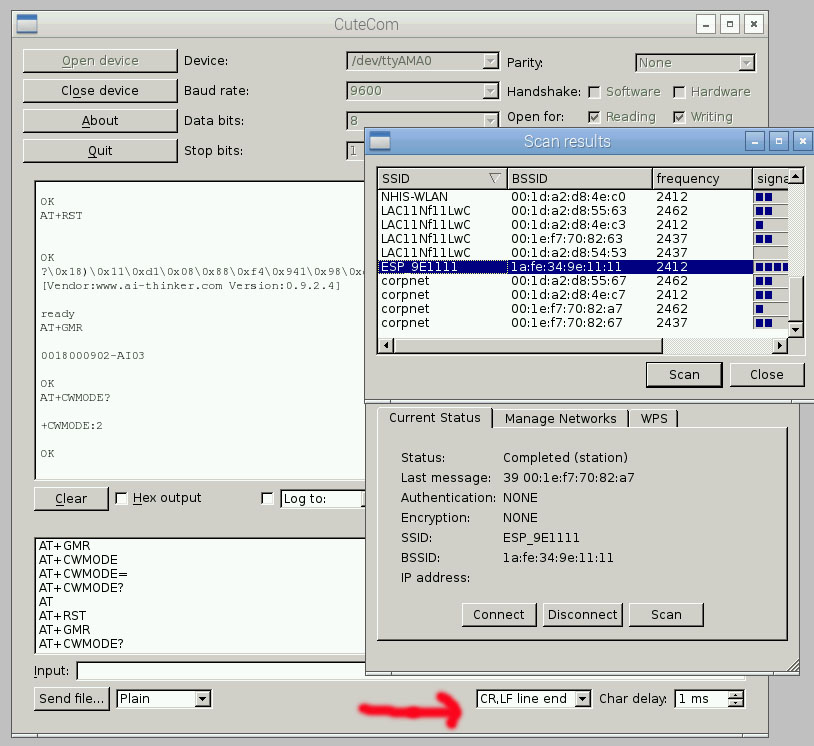
ESP8266 WiFi serial module
AT command in CuteCom

ESP8266 WiFi serial module AT command example
** Join Router
AT+RST
AT+CWMODE=3
AT+CWLAP
---- search WiFi Network
AT+CWJAP="your ssid","password" join your
Router Spot
AT+CWJAP=?
---- check if connected successfully
****
Acting as a TCP Client
AT+CIPMUX=1
Specify which connection channel you wish to connect on
( 0 - 4 ), the protocol type (TCP/UDP), the IP address
(or domain if you have DNS access) and the port number
using the CIPSTART command:
AT+CIPSTART=4,"TCP","google.com",80
You should receive the response OK followed by Linked
when the connection is open:
AT+CIPSEND=4,18
This time, instead of an “OK” response your will get a
> prompt:
GET /
HTTP/1.0
The module should respond with: SEND OK
The module should provide a second response once the web
server responds:
+IPD,4,529:
The 4 indicates it’s data from connection channel 4 and
the 529 indicates there’s 529 bytes of data. You should
now see the data:
HTTP/1.0
302 Found
Cache-Control: private
Content-Type:
text/html: .......
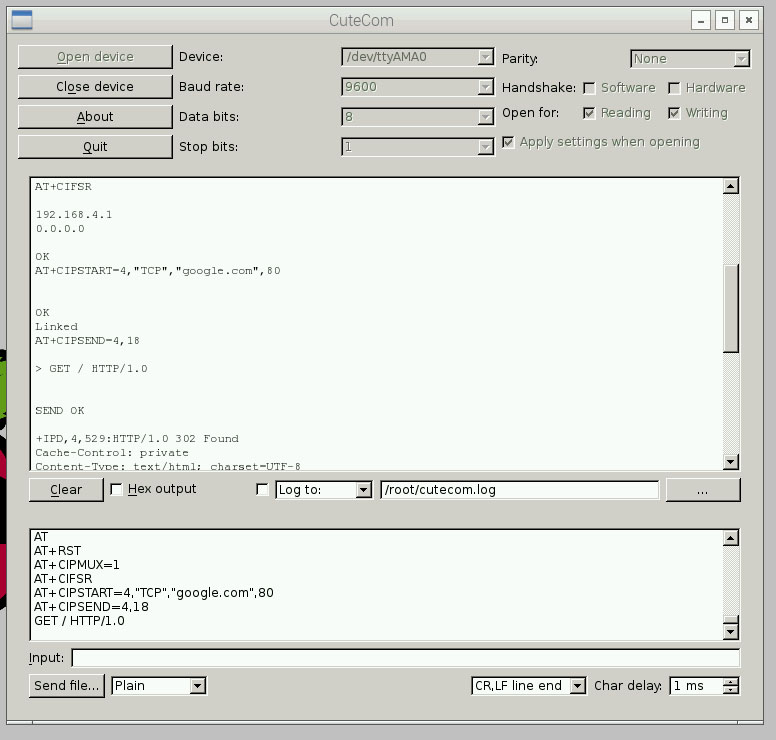
****
Acting as a TCP
Server
1. Connect to a WiFi access point.
2. Enable multiple connections.
AT+CIPMUX=1
3. Find out the IP address of the module:
AT+CIFSR
Note the response, e.g.:
192.168.0.14
4. Set the module to listen (first parameter, mode is
set to 1 ) for a connection on a specific port
(in this case port 1336):
AT+CIPSERVER=1,1336
5. From another device on the same network connect to
the listening port, e.g. with telnet:
use PuTTY login from PC
The module should display:
Link
Type some text into the telnet session, e.g.: this is a
book
The module should display the following ( 0 being the
connection channel, 14 being the length of the data
received:
+IPD,0,14:this is a book OK
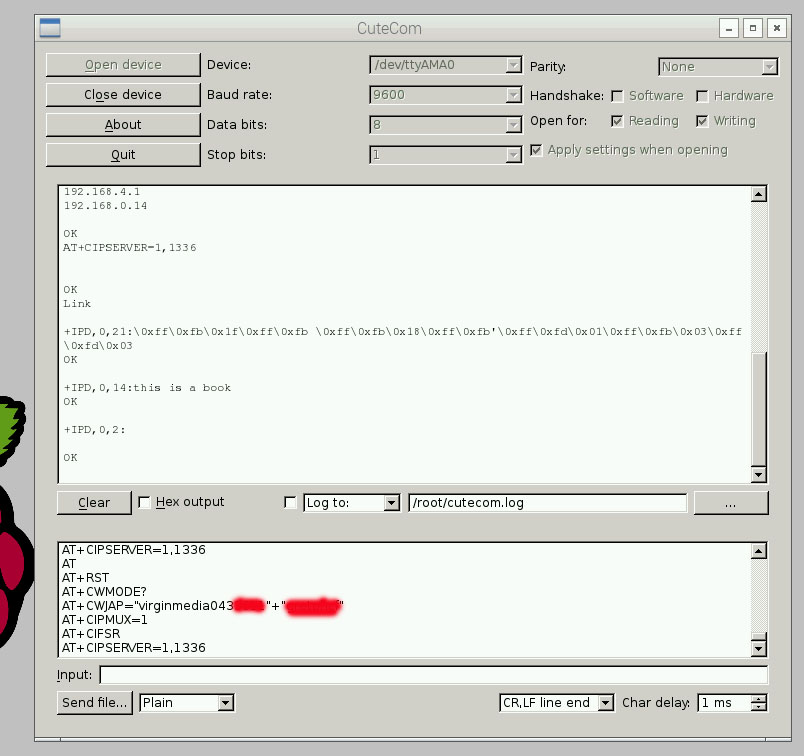
use
PuTTY Telnet function to login from PC