|
The console
serial settings are:
Baud Rate = 115200, Data Bits = 8, Parity = NONE,
Stop Bits = 1, Flow Control = NONE
The serial terminal software you use on your other
computer must be set up to match the above settings.
See the section below: Serial Terminal
(Communications) Software
Reconfigure
the Raspberry Pi console port to to be used as a standard
Serial port.
In order to use the serial port on the Raspberry Pi as a
general purpose serial port, the port must be
reconfigured by editing 2 configuration files as
shown below. You may want to save backups of these
files before editing.
One way to backup is to load the files in the editor
then SAVE AS a different file name such as
innitab_backup.
1. Modify the
inittab File:
At a terminal command prompt issue this command:
sudo nano /etc/inittab
Look near the end of the file and find the lines
that look like this:
#Spawn a getty on
Raspberry Pi serial line
T0:23:respawn:/sbin/getty
-L ttyAMA0 115200 vt100
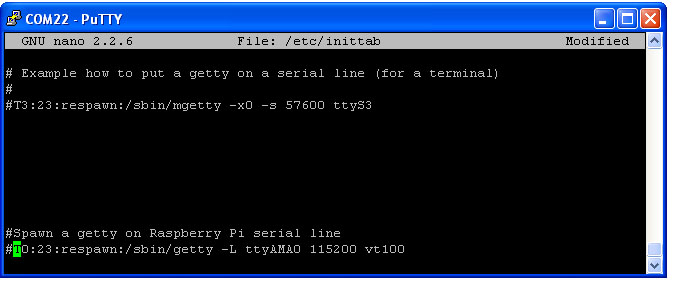
'Comment out' the last line by putting a # character
in front of the line.
Leave the other items in the file as they are.
The text should now look like this:
#Spawn a getty on
Raspberry Pi serial line
#T0:23:respawn:/sbin/getty
-L ttyAMA0 115200 vt100
Save and exit
2. Modify the
cmdline.txt File:
The following file edit is optional. If you don't do
this edit then the boot time text messages will
still be sent to the port. After boot is complete
the port will function as a generic serial port.
At a terminal command prompt issue this command:
sudo nano /boot/cmdline.txt
The entire contents of the file look like this:
dwc_otg.lpm_enable=0
console=ttyAMA0,115200 kgdboc=ttyAMA0,115200
console=tty1 root=/dev/mmcblk0p2 rootfstype=ext4
elevator=deadline rootwait
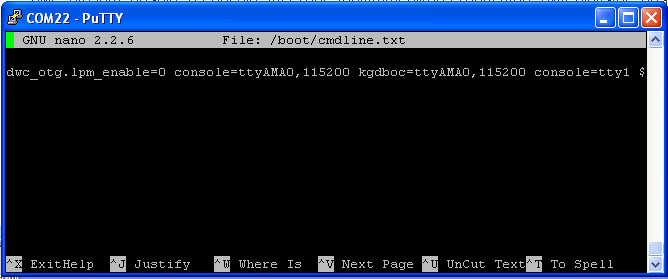
Note that this is
a single line of text at the very beginning of the
file. If text has wrapped then try to grab the
edges of the edit box with your mouse and stretch it
until the text is displayed as one line.
Take out this text:
console=ttyAMA0,115200
kgdboc=ttyAMA0,115200
The resulting text should look like this:
(All on one line beginning on first line and note
that the comment character # does not seem to work
in this file).
dwc_otg.lpm_enable=0
console=tty1 root=/dev/mmcblk0p2 rootfstype=ext4
elevator=deadline rootwait
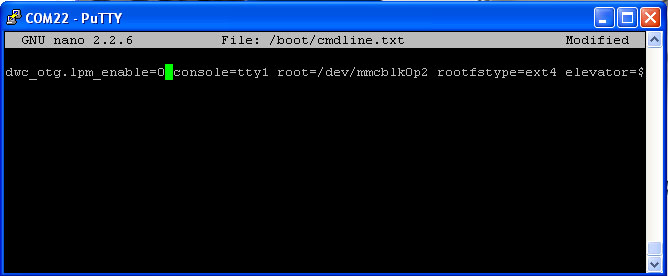
Save and exit
Restart the Raspberry Pi for settings to take effect.
To restore the configuration simply reverse the
edits shown or restore the files from your backups.
|