The product will be available after completing
successful flight tests results
will be posted here, the Balloon launch day we
apply at 4 Jun
2014.
1. 04 Jun 2014 Balloon launch
Detail
2. 07 Jul 2014 Balloon launch
Detail
More photos from sky
3. 13 Jul 2014 Balloon launch
Detail
function test fly
4. 20 Jul 2014 Balloon launch Detail
function test fly
5. 27 Jul 2014 Balloon launch Detail
function test fly
3.3V HAB Detail
Ready for sell now 23 Jun 2014
Detail
This project is used for balloons to explore the edge of
space. Collecting temperature, humidity, altitude,
pressure data sending back through a FM Transmitter and saving
all logs into the SD card. Also it can take a photo
every 30secs and then saving it into
the SD card.
The project use
1. ublox-7Max GPS module
2. Radiometrix NTX2B
434.xxx Mhz 10mW modules.
3. TMP102 temp sensor to
monitor Raspberry Pi temperature
4. BMP085
Barometric Pressure/Temp/Altitude Sensor
5. DHT22
/ AM2302
Digital
Temp & Humidity Sensor
or i2c HTU21D
Digital
Temp & Humidity Sensor
6. DS18b20 Temperature
sensor
7. TRACOPOWER 5V & 3.3V
(TSR-1-2433 & TSR-1-2450) DC/DC converter
(DC input Min
6.5V )
up to
96% efficiency - No heat-sink required ( for longer
battery life)
5V
provide to Raspberry Pi & Rs Pi P-HAB module board
Test 1 in Normal
Freezer -24
degree Celsius 6 x AA Energizer Lithium
-- 5 Hours 10 mins
8. Raspberry Pi Camera kit
( take photos save into SD card)


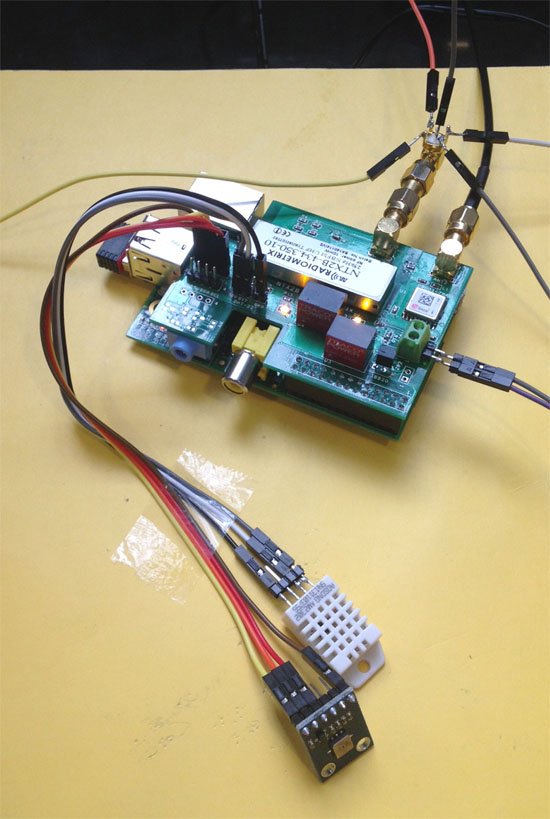

GPS antenna & FM antenna &
USB SDR Encoder (RTL2832U-based
DVB-T devices (RTL-SDR)
the eduhab.py send GPS location, tmp102, DS18B20, BMP085, DHT22
information through FM UHF Transmitter, the
eduhab.py have 3 commands
eduhap.py -s
short data stream mode send GPS location and BMP085 Temp only ,
but all logs
save to SD card
eduhab.py -p
send data also take photos every 30sec
eduhab.py -c prid
change the data stream "twick" to "prid"
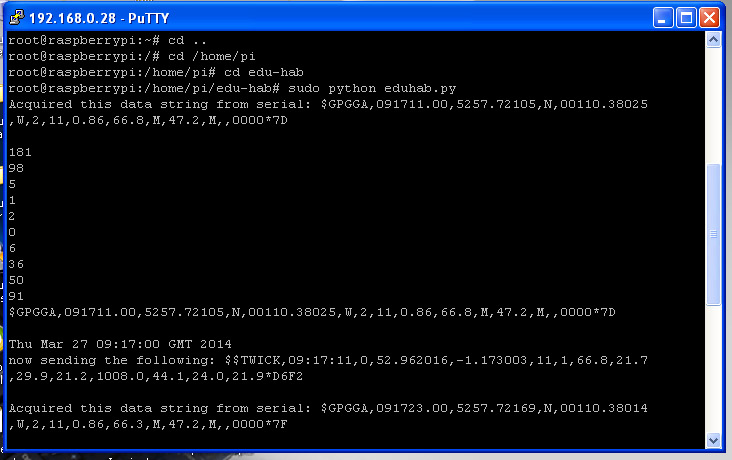
log file save in SD card
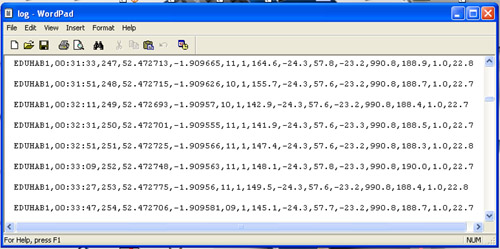
data format
EDUHAB1,00:33:27,253,52.472775,-1.90956,11,1,149.5,-24.3,57.6,-23.2,990.8,188.4,1.0,22.8
EDUHAB1
callsign
00:33:27
TIME
253
LOG COUNTER
52.472775,-1.90956
latitude, longitude GPS location
11
satellites
--- ublox Max 7Q GPS module
1
flightmode ---
ublox Max 7Q GPS module
149.5 altitude
--- ublox Max 7Q GPS module
-24.3 -24.3 -24.3
temp
DHT22 - Temp External
GPIO17
57.6 humidity
DHT22 - Humidity
GPIO 17
-23.2 temp2
BMP085 - Temp External
i2c adress 77
990.8 pressures2
BMP085 - Pressure
i2c adress 77
188.4
alt2
BMP085 - altitude
i2c adress 77
1.0
temp3
TMP102 - on board Temp
i2c address 49
22.8
temp4
DS18B20 - Temp External
1-Wire GPIO 4
Tracking using a SDR software defined radio (SDR)
Run sdrsharp.exe and you will see the following window:
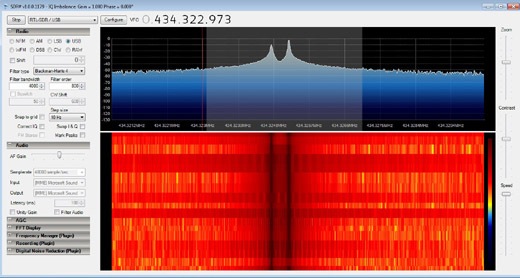
open DL-Fldigi, click Configure → Sound Card Click
Capture → SDR(Virtual Audio Cable)
You should now be able to click on the payload as normal
and decode :
received data with checksum ok
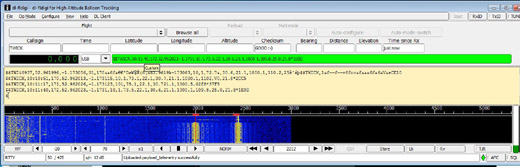
received data with checksum error
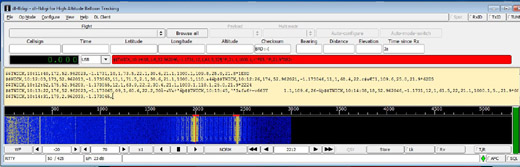
short data stream mode
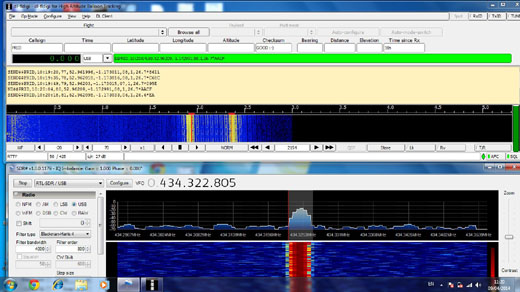
full data stream mode
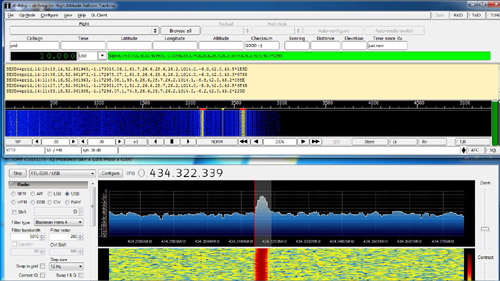
Track balloon online
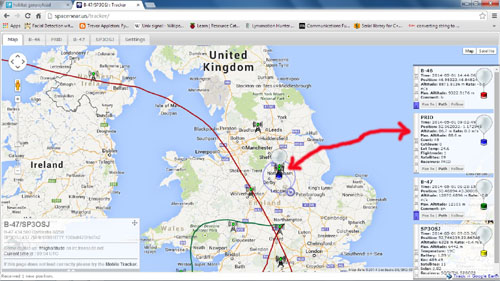
Raspberry Pi & P-HAB board inside the box

Test & Monitor program
Win 7
sdr-inatll.zip
dl-fldigi-dl3.1
VBCABLEDriver_PAck42b
WinXp
zadig
scr-install-xp.zip
eduhab.tar
User
Manual
|
Package Content
1x Rs-Pi
P-HAB-hv01
board
1x manual |
|