|
Back to Scratch
Demo
1. Shift-click the upper part of the
R in the Scratch logo.
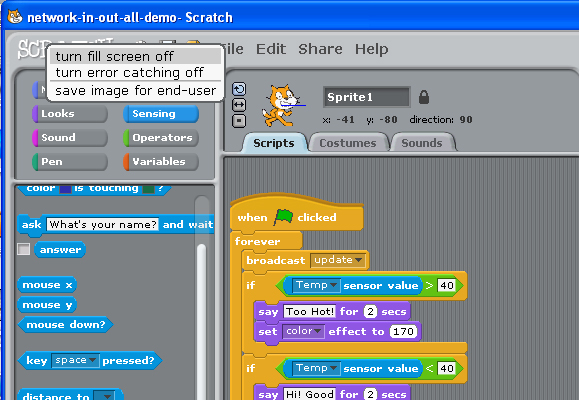
2. Select "turn fill screen off".
3. You will now have a white area at the bottom and
right side of the screen. Click on the white area and
select "open...".
4. Now select "browser".
5. Now you've opened the System Browser! In this place
you can edit Scratch.
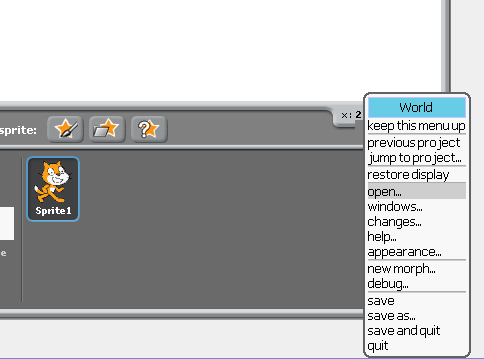
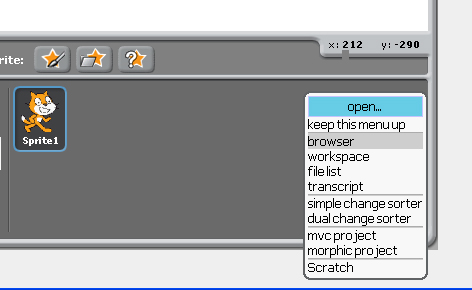
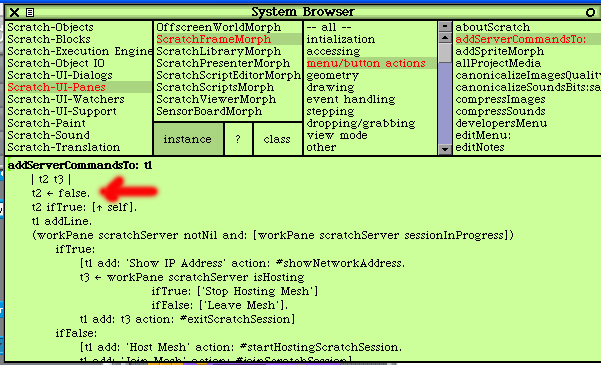
5. Now you've opened the System Browser! In this place
you can edit Scratch.
Go to Scratch-UI-Panes - ScratchFrameMorph - menu/button
actions - addServerCommandsTo: .
6. Look down, and edit the "t2 ← true" to "t2 ← false".
7. Right-click and select "accept".
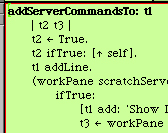 to
to
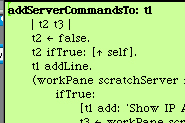
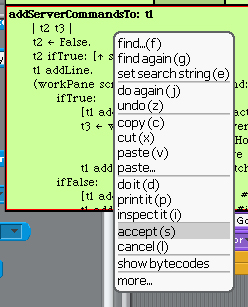
8. Enter in your initials (you can fake it, it doesn't
matter) and click "accept".
9. Exit the System Browser.
10. Shift-click the R and select "turn fill screen on".
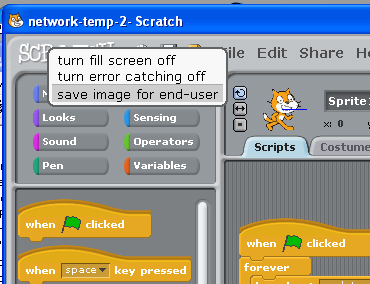
If you don't want to go through the process every time
you want to use Mesh, you can save the System Browser so
Mesh will stay available - Shift-click the R again and
select "save image for end-user".
If you don't want Mesh anymore, just change the 'false'
back to 'true'.
Active Mesh
• Host Mesh lets you host a Mesh session.
• Join Mesh lets you join a Mesh session.
To host a Mesh session:
1. Click Host Mesh.
2. Done! Your IP address will show up
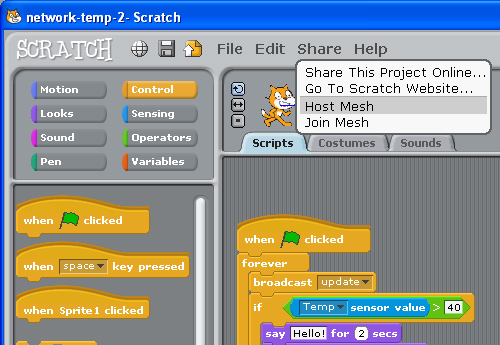
What if you want to join a Mesh session, but the person
hosting the Mesh session forgot to tell you the IP
address, and he/she forgot what the IP address is?
He/she Shift-clicks the Share button and selects "Show
IP address". The IP address will pop up like before.
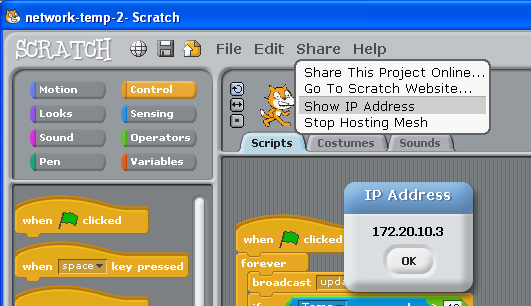
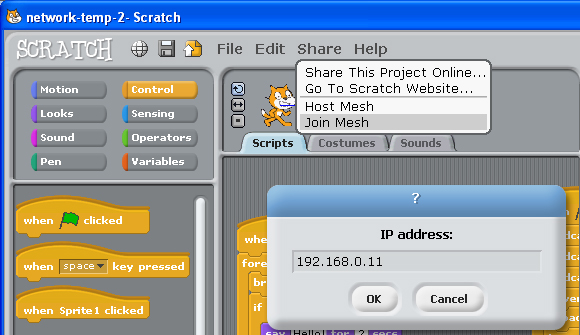
To join a Mesh session:
1. Click Join Mesh.
2. Enter in the IP address of the computer that is
hosting the Mesh session.
A Mesh session can have more than two Scratch programs
connected at once - there's no limit! All Scratch
programs have to connect to the same IP though.
|